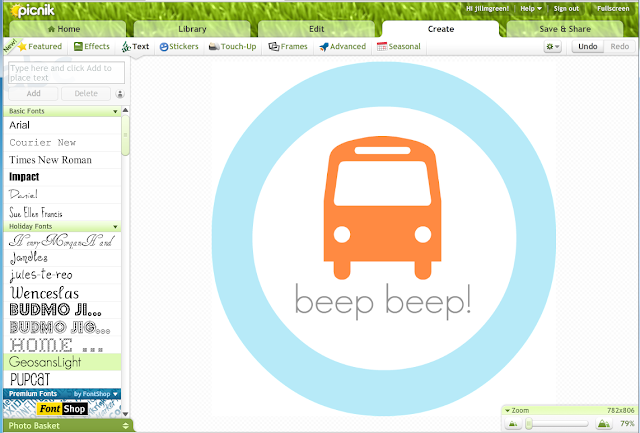how to make printables on picnik
UPDATE: Picnik.com is now closed! :( I now recommend PicMonkey.com - most of the features are similar and it is even more user-friendly!
Several people asked how I used picnik.com to make the recipe card in my last post, and since I haven't made much else this week, I thought I'd share. You see, I use picnik for much more than editing photos. It is where I make my blog banner and buttons, party invites, gift tags, cupcake toppers, you name it. It is kind of fabulous.
Start with a blank .jpg image. An easy way to do that is to just open Microsoft Paint and save the file without doing anything to it. Upload your blank picture to picnik.com, and it will look like this:
A blank canvas, ready to turn into whatever you wish!
Starting under the Edit tab, you can crop your image to whatever size you wish. I cropped mine square.
I go to the Create tab next, and usually the first thing I do is add a background color. In the Effects section, scroll down to the Duo-Tone effect. Since you are working with a blank image, it will fill in a solid color of your choice.
I'm going to turn this image into a round cupcake topper, so the next place I go is the Frames section.
Select Rounded Edges and turn that Corner Radius to the maximum setting for a perfect circle (if your starting image is a square). You can also round the edges just a bit, add a square frame ... just play around to find what you want!
Next, I go to Stickers if I want to add an image. I'll be honest ... the stickers aren't mind-blowing. And there are some better options when you purchase the premium membership. But, there are some good free images in there if you look around. I'll create a cupcake topper using only free picnik features.
You can turn your background color into a border by adding a geometric shape. You'll be eye-balling the centering, but it isn't too difficult.
Then I find a fun image to add, like this bus (sorry for the color swap - I changed my mind). Some of my favorite free images come from the Common Symbols, Beards, Iconian Stickers, and Floralia sections.
Next, add text. Here I used my favorite font, GeosansLight.
If you right click on an image or text, you get a few helpful options. For example, if you want to change the order of your layers, you can select an image or text, right click, and Send to Back. Or, if you want two of the exact same images, select the image, right click, and Duplicate Shape.
This comes in especially useful for when you add multiple text boxes, and you want them to all be a consistent text color. Select the original text, right click on it, and Duplicate Text. You can edit the duplicated text to say something new, but it will be in the same color as the original.
When you are happy with your image, go to the Save & Share tab and save to your computer. You now have an image you can use for just about anything! For cupcake toppers like the example above, I import the image into a Word Document or Powerpoint, re-size as needed, and duplicate it to make a whole page to print.
If you like my bus topper, here is the image. Right click to save the image to your own computer, and feel free to use it for cupcakes, stickers, or whatever you'd like (for personal use only). I can see this as part of a really cute Transportation-themed child's birthday party.
I hope that helps! I really only touched the bare-bones of what this site can do when creating an image from scratch, so play around with it. And if you use this program and have tips to share, please leave a comment!
Several people asked how I used picnik.com to make the recipe card in my last post, and since I haven't made much else this week, I thought I'd share. You see, I use picnik for much more than editing photos. It is where I make my blog banner and buttons, party invites, gift tags, cupcake toppers, you name it. It is kind of fabulous.
Start with a blank .jpg image. An easy way to do that is to just open Microsoft Paint and save the file without doing anything to it. Upload your blank picture to picnik.com, and it will look like this:
A blank canvas, ready to turn into whatever you wish!
Starting under the Edit tab, you can crop your image to whatever size you wish. I cropped mine square.
I go to the Create tab next, and usually the first thing I do is add a background color. In the Effects section, scroll down to the Duo-Tone effect. Since you are working with a blank image, it will fill in a solid color of your choice.
I'm going to turn this image into a round cupcake topper, so the next place I go is the Frames section.
Select Rounded Edges and turn that Corner Radius to the maximum setting for a perfect circle (if your starting image is a square). You can also round the edges just a bit, add a square frame ... just play around to find what you want!
Next, I go to Stickers if I want to add an image. I'll be honest ... the stickers aren't mind-blowing. And there are some better options when you purchase the premium membership. But, there are some good free images in there if you look around. I'll create a cupcake topper using only free picnik features.
You can turn your background color into a border by adding a geometric shape. You'll be eye-balling the centering, but it isn't too difficult.
Then I find a fun image to add, like this bus (sorry for the color swap - I changed my mind). Some of my favorite free images come from the Common Symbols, Beards, Iconian Stickers, and Floralia sections.
Next, add text. Here I used my favorite font, GeosansLight.
If you right click on an image or text, you get a few helpful options. For example, if you want to change the order of your layers, you can select an image or text, right click, and Send to Back. Or, if you want two of the exact same images, select the image, right click, and Duplicate Shape.
This comes in especially useful for when you add multiple text boxes, and you want them to all be a consistent text color. Select the original text, right click on it, and Duplicate Text. You can edit the duplicated text to say something new, but it will be in the same color as the original.
When you are happy with your image, go to the Save & Share tab and save to your computer. You now have an image you can use for just about anything! For cupcake toppers like the example above, I import the image into a Word Document or Powerpoint, re-size as needed, and duplicate it to make a whole page to print.
If you like my bus topper, here is the image. Right click to save the image to your own computer, and feel free to use it for cupcakes, stickers, or whatever you'd like (for personal use only). I can see this as part of a really cute Transportation-themed child's birthday party.
I hope that helps! I really only touched the bare-bones of what this site can do when creating an image from scratch, so play around with it. And if you use this program and have tips to share, please leave a comment!